Beginning today, OurGov Premium users can compare legislative text across bills and their substitute amendments. Anywhere that a bill’s amendments are listed, like:
- on the Bills page,
- the Bill Comparison page
- or any bill details page, like Wisconsin’s Assembly Joint Resolution 3,
Premium users will be able to click a single button to compare bill text:
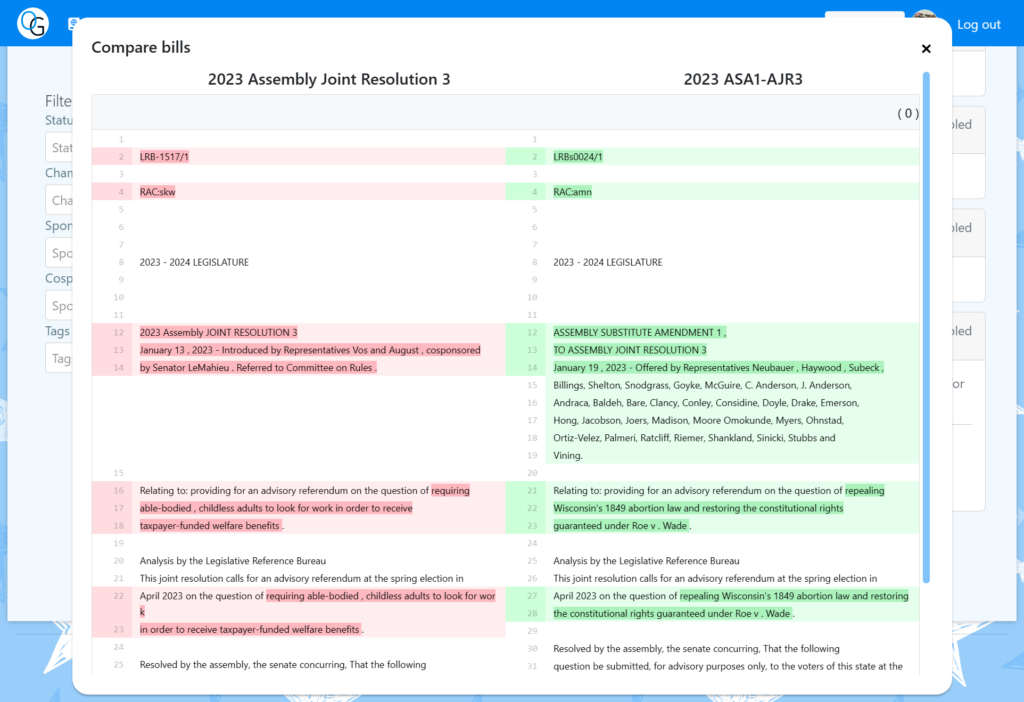
Pink text on the left indicates language that was removed in the subsequent amendment, while green text on the right indicates text that is introduced by the amendment.
It’s important to note that this enhancement is targeted towards substitute amendments, as opposed to standard amendments that do not replace the source proposal text. We can compile standard amendment modifications on request, and are working on rolling this out across all amendments.
It is also possible to compare text across amendments, on the Bill Compare page, or with LRB documents by pasting their into the text box.
We hope that small improvements like these will continue to provide Wisconsin government affairs professionals with the tools they need to be productive & efficient in positively affecting change within the state. Over the course of the next few weeks, we’ll be announcing exciting new enhancements improving our use of analytics to help you make better decisions, improved sorting and filtering tools, and finally enhancements to logging your hours with the state of Wisconsin.
See our original post about bill comparisons to learn more about what OurGov can do for you.
