We’ve spent a fair amount of time talking with groups about how to improve our infrastructure to make it easier to engage with your clients.
This post describes some work that has recently been completed on that front, and our upcoming plans for such work.
Adding Clients to Lobbying Principals
With an OurGov Premium account, you can link your organization to your customers by adding individuals you work with at each client to the principals you represent.
Simple go to a lobbying principal page, like the Alliance of Wisconsin Retailers, and “add” a client by selecting the Add Client button:
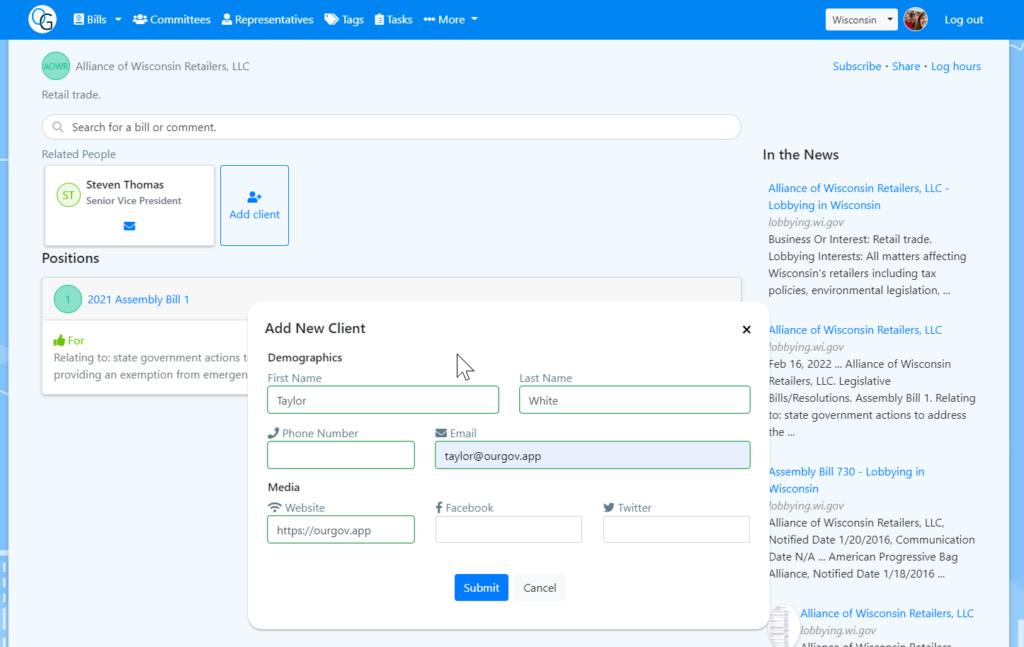

This will allow you to track your clients and be able to “quick select” them when sending out surveys, or using the new “Share Form”, discussed below.
Share Content with Your Clients
With our new “Share” button, available on nearly all pages, you can share content from OurGov to your clients. They’ll get an email, like the one below, with a link to the page you shared:
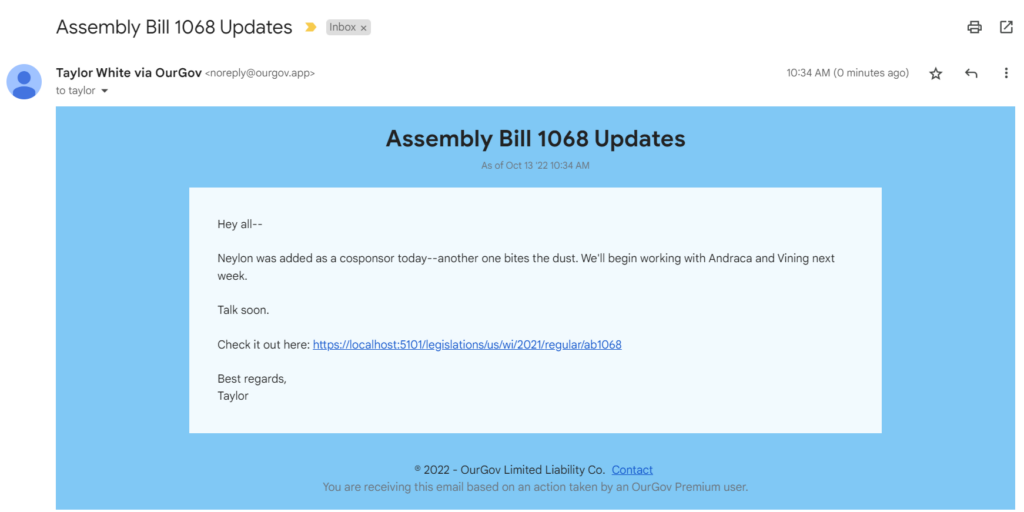
Upcoming Development
We have a lot of plans of how to use this Client information in the site, like allowing you to survey your clients to get feedback on a topic/bill directly in the application.
Stay tuned 🎵 for more content in this area!
